Setting up Call Forwarding
Document Purpose
The purpose of this document is to assist a PConnect user with setting up their own extension to forward to another number or extension.
Setting up Call Forwarding in the PConnect Portal
Login to https://portal.pconnect.com.au using your credentials provided by PConnect staff.
Click on “My Service” on the left hand panel.
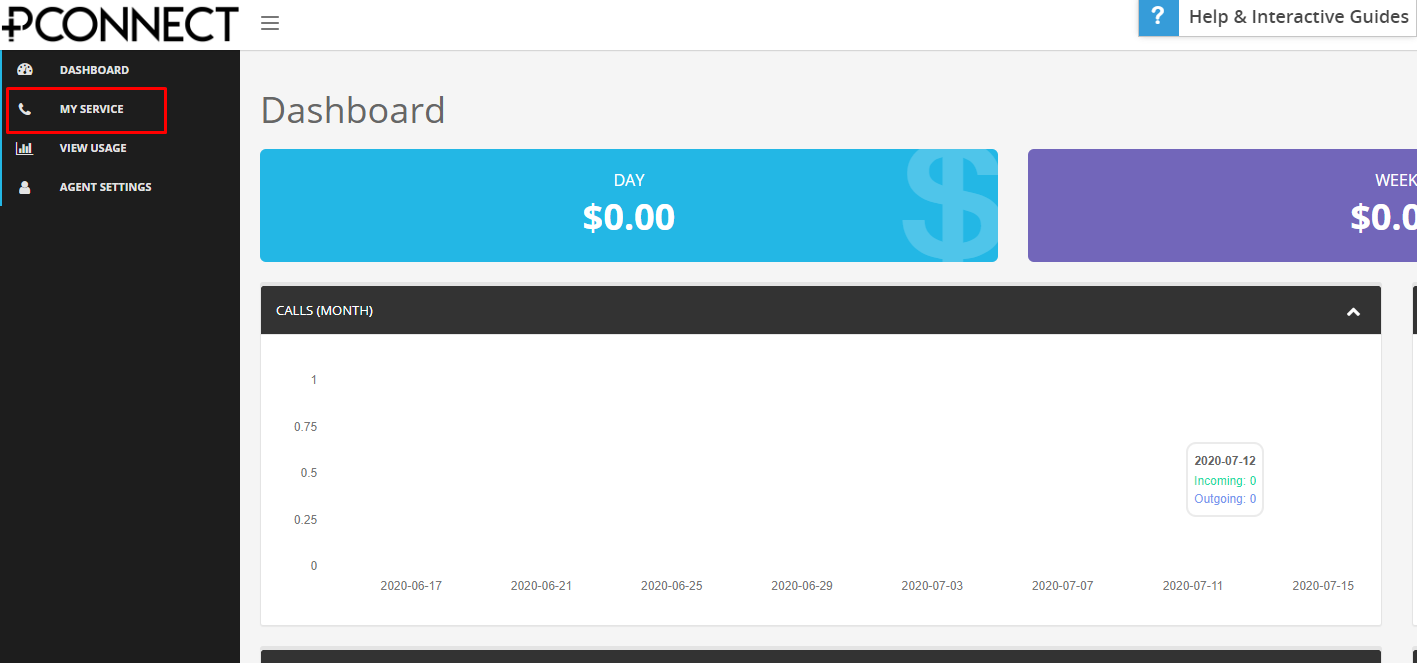
You’ll be greeted by a screen similar to the one below, click on “Incoming call features” and select “call forwarding settings”
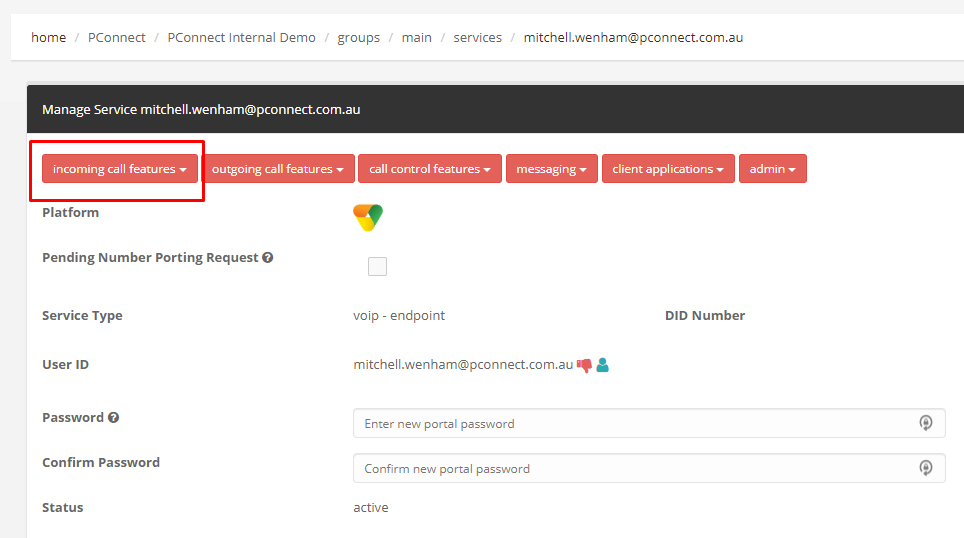
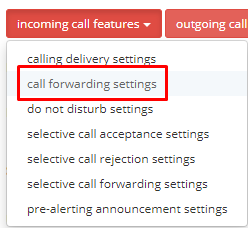
You’ll be able to setup the number you want to forward to here. Select “Yes” and then set the extension or phone number you want your calls to be forwarded to in the “Forward To” field.
Hit “Submit” once done.
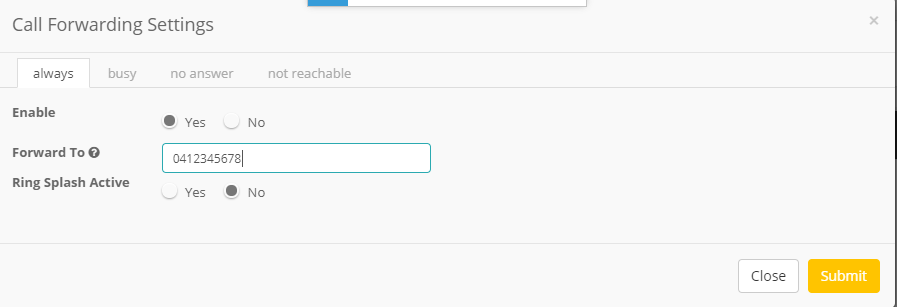
You may also setup Call Forwarding Busy, Call Forwarding No Answer and Call Forwarding Not Reachable in the same section by clicking on the relevant tabs on the top.
