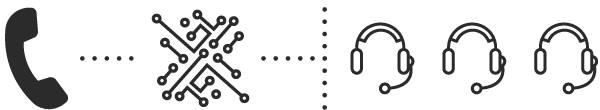+ Call Centre as a Service
From simple options such as queuing calls to complex call centre requirements.
Why Use Call Centres?
Call Centres are at the heart of an organisation’s customer management framework. Even with the shift to the cloud, a large percentage of customers still prefer voice as their primary customer service channel, and it gives organisations the ability to provide a seamless customer experience. Call Centres are part of our group services which distribute or filter calls to a group of end users.
Scalability
As with all PConnect cloud services, Call Centres can be set up within minutes, with no installation of software or onsite reconfiguration required. You can have as many employees connected to a single Call Centre as needed, or have your employees connected to multiple Call Centres. Also, if you use PConnect UC-One Communicator, you can be connected to the Call Centre no matter where you are.
Call Centre types
There are three types of Call Centre solutions available; Basic, Enhanced and Premium. Each of these have the same core function to queue the call and deliver to an agent/end-user as they become available. In summary:
Basic Call Centre
+ Generally more suited to very simple requirements such as queuing calls for a receptionist or simple service desk.
+ Call capacity 25 per queue.
Example: Basic Call Centre – Receptionist
You have a busy reception, and prefer to have reception answer incoming calls instead of overflowing to other representatives. In this example, we can queue the calls until the receptionist is available, with the system greeting incoming callers, and playing Music on Hold or a company message, while they wait. The basic queue provides the ability to hold up to 25 calls and hold the calls up to 60 minutes.
Enhanced Call Centre
+ Suitable for more complex solutions including service support queues.
+ Provides basic reporting on inbound calls to call centre and agents.
+ Call capacity 50 per queue.
Example: Enhanced Call Centre – Customer Support Desk
An Enhanced Call Centre provides the ability to have more calls in the queue at any one time and detailed reporting for supervisors and managers. A customer service help desk could use the reporting to better understand how and when to roster shifts and the differences between agent handling times. This can help them to identify training requirements for agents to ensure a consistent customer experience.
Premium Call Centre
+ Designed for complex call centre requirements, where the end user has the requirement to tag type of call they had, change the outbound caller id per call or a supervisor needs the ability to listen in on calls of the end user.
+ Provides reporting on the call centre and agents.
+ Provides time of day routing.
+ Provides up to 525 callers per queue..
Example: Example: Premium Call Centre – Sales Call Centre
The Premium Call Centre is used when customers require a high volume of calls to be distributed to a number of agents based on their skill set. Additionally, outbound calls can be made from the call centre. Advanced functionality includes time of day routing, allowing calls to be treated in different ways based on time or day inputs. Stranded call prevention ensures that customers are not left in a queue with no agent to answer. Additionally, information is displayed about how long a caller was waiting in the queue and provides a call whisper at the time of answering with vital information to agent only.
Call Centre Web Applications
Agent Web Applications
The agent has visibility of the queue and how many people are in the queue. This allows them to respond to the customers as needed during peak times, e.g. triage non-important calls and call those customers back at another time. Calls can be escalated to a supervisor from within the application and the agent can chat with other users using messaging.
Web Supervisor Application
The supervisor client is the same as the call centre agent with the addition of reporting functionality. This allows the supervisor to visually see the call centre, assign agents, set reports to run or view in real time and to manage the queue, e.g. can silently monitor or barge in to take a call.
Hunt Groups

Automatically process incoming calls received by a single phone number by distributing them among a group of users or agents. Hunt Groups are included with each deployment for free, unless additional functions are required. End users require no additional licenses to be connected to a Hunt Group.
Call Centre