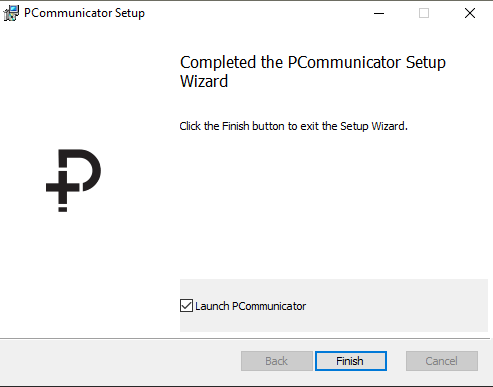Install PCommunicator – Windows
Document Purpose
The purpose of this document is to assist a PConnect user with the installation of the PConnect Desktop software so that you can utilize the PConnect Softphone.
A softphone license is required to be able to use PCommunicator.
Download PCommunicator for Windows
Download
Installation Steps
1. Download the MSI installer file to your local PC.
2. Execute the MSI file.
3. Click Next when prompted.
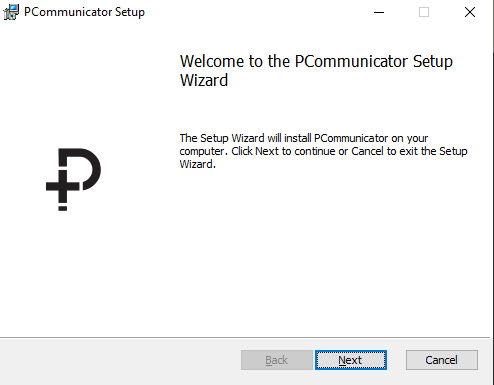
4. Choose your preferred options (recommended defaults below).
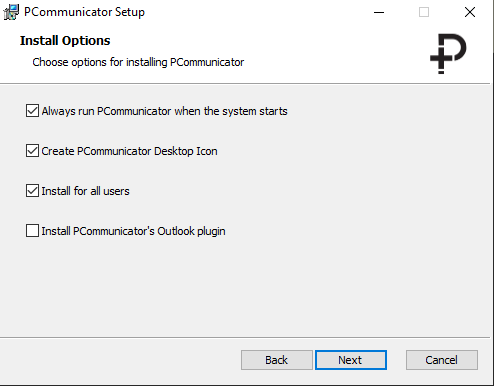
5. Choose the installation path (the default is recommended).
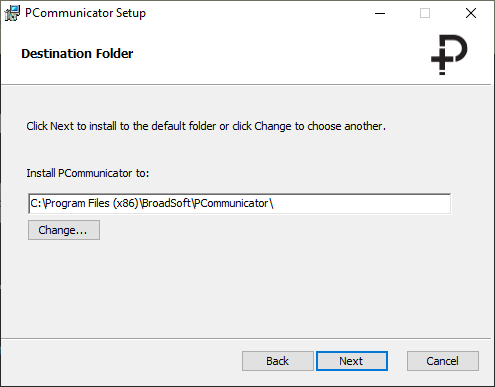
6. Confirm the installation by clicking Install when ready.
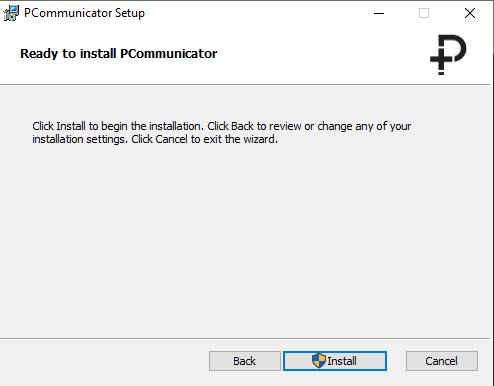
7. Leave the box checked to launch PCommunicator and click Finish.